Introduction
Understanding storage performance is becoming increasingly important as we move towards an era characterized by lightning-fast computing and data processing. The effectiveness of a organization’s warehousing infrastructure can have a discernible influence on its day-to-day operations. When it comes to the infrastructure, it is essential to make sure that storage systems are running at the highest possible levels. IOPS, IO Size, Response Time, Latency, and throughput are some of the key performance indicators for storage. In this blog, we will enhance understanding on storage performance metrics and the ways in which they can be utilized to evaluate and improve storage performance.
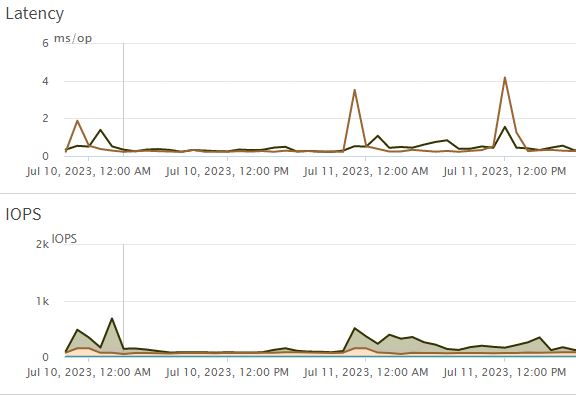
IOPS
IOPS is an abbreviation that stands for “Input/Output Operations Per Second.” This metric is a typical benchmark that is used in the industry to test the performance of storage systems. For example, hard drives, solid-state drives (SSDs), and storage area networks (SANs). It is also helpful in analyzing if storage system can handle the workload that application places on it. It gives a numerical value to the amount of reading and writing that can be done to a storage device in one single second.
I/O operations per second (IOPS) can be a crucial metric for determining a system’s overall performance when it comes to applications like databases and websites with a lot of users. It’s possible for overall system performance to suffer and bottlenecks to occur if your storage is unable to keep up with the demands placed on it by your application’s I/O operations.
Take for example a high-performance storage system that is able to deal with 5000 IOPS. If an application that is operating on this system is built to make 10,000 read/write operations per second, the system will be overwhelmed, which might potentially lead to slower response times or even the failure of the system. As a result, having an understanding of IOPS is helpful when choosing the appropriate storage solution to suit the requirements of an application.
IO Size
The quantity of data that may be read from or written to a storage system in a single operation is referred to as the IO size or the block size. The requirements of the application and the capabilities of the storage system can both have an effect on the amount of the IO. It has a direct effect on the IOPS as well as the performance of the storage system as a whole. Most of the time, smaller blocks result in additional input/output (I/O) operations, which might raise overhead and perhaps lower performance. On the other hand, larger blocks have the potential to boost throughput, but at the expense of squandering storage space if the data can’t be neatly divided by the block size. A more effective use of storage space can be achieved by tailoring IO size optimization to the requirements of each individual application.
If a storage system has a maximum IO size of 4KB and an application needs to read a 16KB application block, it will take 4 read operations to get the whole file. The same is true for a write operation. Where one 16KB block of storage with a 4KB IO size needs 4 iops. If the IO size was 16KB, only one operation would be needed, improving speed and efficiency. On the other hand, even if an application block is only 1KB, the storage use 4K and waste the 3K. On the other hand, an application block that is 16KB will use four 4KB blocks and 4 IOPS. Storage performance can be improved by understanding your workload and adjusting IO size accordingly.
Response Time
Response time is the amount of time it takes for a storage system to finish an input/output (IO) operation. This time is most commonly measured in milliseconds (ms). It has a direct influence on the experience that the end-user has, making it a vital performance indicator. The application’s performance may suffer noticeably as a result of reaction times that are too high.
A shorter response time ensures that data may be read or written more quickly. This in turn increases the system’s overall speed and efficiency. High response times might result in delays, which can have a negative impact on the user experience. It is particularly more evident when it comes to interactive apps.
A user requests a file from a server. Let’s say you want to open a file by clicking on it. The response time is the amount of time that elapses between when you click anything and when the file completely loads on your screen. This operation is nearly instantaneous in a storage system that performs exceptionally well. If the response time of the storage is 100 milliseconds, it will take the user at least 100 milliseconds. In addition to the time it takes for the file to travel across the network. If the response time can be decreased to 50 ms or less, file retrieval will be greatly sped up.
Latency
Latency refers to the amount of time elapsed for the transfer of data before the transfer actually begins. It can be caused by a number of different things in storage systems, including network congestion, data mistakes, or the physical distance between the data source and destination. There is a pause that occurs after the command to read or write is issued before the process begins. This lag is referred to as the latency, and it is often measured in milliseconds.
Applications that require frequent, tiny I/O operations may see a considerable decrease in performance as a direct result of latency. Real-time applications, such as video streaming or online gaming, require extremely low latency since even the smallest delays can have a substantial negative impact on the user experience.
Imagine that you are moving a file from one folder to another on a network. You would need to use the network. If there is a latency, possibly there will be a delay between the transfer time initiation and the time t it begins. In the scenario when a data center in New York wants to access data from a server situated in San Francisco, the latency will be increased because of the physical distance that the data must travel. This delay can be quite significant, particularly for programs that need data in real time, such as video streaming or online gaming.
Throughput
The amount of data read from or written to storage within an amount of time is referred to as throughput. Because of this, measurements relating to throughput are typically expressed using the units megabytes per second or gigabytes per second. IOPS, block size, and the type of I/O all have an impact on throughput to varying degrees (random or sequential). Within this context, the performance of the storage system is heavily impacted by the average seek time.
Simply multiplying the number of IOPS by the IO size gives us the throughput.
Throughput = IOPS x I/O sizeTherefore, the throughput for 1024 IOPS with 4k IO size is 1024 x 4k = 4096 Kbytes per second.
Analyzing Storage Performance
Imagine that you run an online store that gets a lot of visitors. The storage system on must be able to handle many transactions at once, involving multiple read and write operations. By tracking IOPS, we can find out if the storage system can handle the number of operations that transactions create. If IOPS are low, storage may be slowing things down and causing transactions to fail.
We could use IO size to improve how database operations work. If database writes data in 8KB blocks and storage uses 4KB blocks, each operation will require two I/O operations. This could double the amount of work storage system has to do.
By keeping track of response times, we could find out how quickly storage system can handle requests. High response times could mean that the system needs to be tweaked or that it needs faster storage.
High latency could mean that the hardware is broken or that the storage system needs to be better optimized. Understanding the matrices can also help you keep track storage performance. But it’s important to keep in mind that these things are all connected and often affect each other.
For example, if the number of IOPS goes up, the response time and throughput might get better. But if the latency is high, the increased IOPS may not lead to the performance improvement that was hoped for. In the same way, increasing IO Size could speed up the rate at which data is transferred. But it could also waste storage space if the data files aren’t the same size as the block size.
These key performance indicators work together and they affect each others too. Understanding storage performance metrics could make the difference between a storage system that just works and one that works well.
Conclusion
It is essential to have understanding of metrics IOPS, IO Size, Response Time, Latency, and throughput for maintaining storage systems effectively. You’ll be able to maximize the performance of your storage and better satisfy the requirements of your organization if you base your strategic decisions on above discussed indicators. By analyzing these parameters, organizations are given the ability to improve the performance and reliability of their storage systems, which in turn helps to ensure that operations run smoothly and effectively. In today’s fast-paced digital environment, having a storage system that has been optimized not only helps save time and money but also improves the user experience, which can create a competitive advantage.
I really like your writing style..Its so easily understandable. You can visit my blog at https://similar.my.id and then maybe you can share your thought about mine.
Hi! Sorry i just curious, what template did you use for your website? I want to use it on my website at https://www.gdiz.eu.org
DraftlyVersion: 109.4
By ThemeEverest